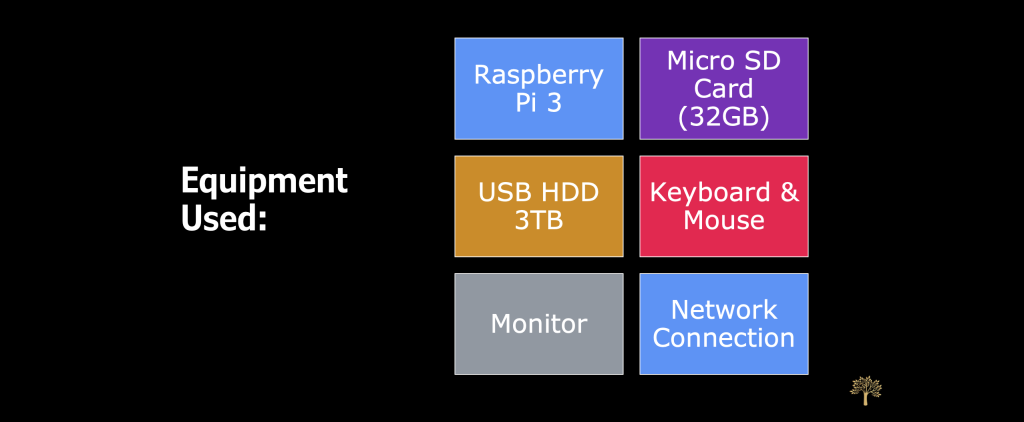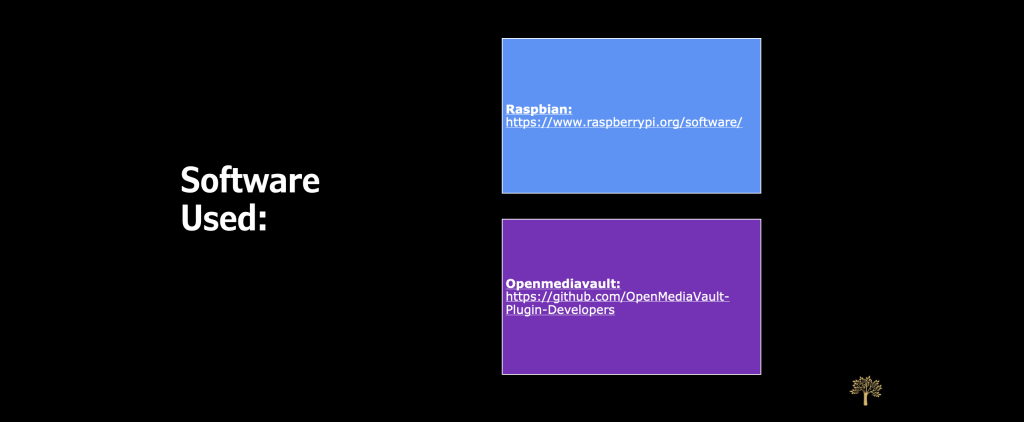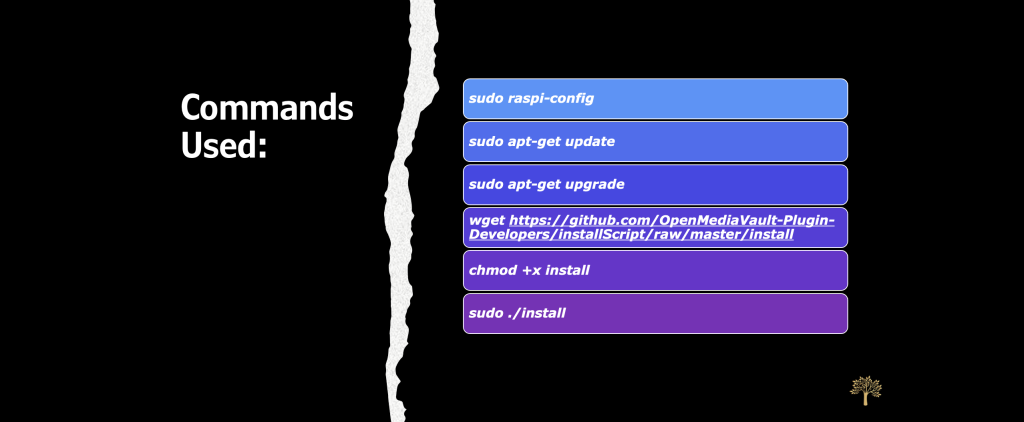(Including Apple Time Machine Support, Enabling Network Backups)
Walk-through of how to install a NAS based on (OMV) openmediavault on a Raspberry Pi. Best features for us is the ability to create a SMB share that has Apple Time Machine support. This enables us to backup all our Mac machines 🖥 / 💻 using time machine to the network. No more usb drives.
Walk Through Guide – https://hendgrow.com/ugs/RaspberryPi_OMV_WT.pdf
—INSTALL START—
Walk-through of how to install a NAS based on (OMV) openmediavault on a Raspberry Pi. Best features for us is the ability to create a SMB share that has Apple Time Machine support. This enables us to backup all our Mac machines 🖥 / 💻 using time machine to the network. No more usb drives.
Software:
Raspbian: https://www.raspberrypi.org/software/
Openmediavault: https://github.com/OpenMediaVault-Plugin-Developers
Commands:
$ sudo raspi-config
$ sudo apt-get update
$ sudo apt-get upgrade
$ wget https://github.com/OpenMediaVault-Plugin-Developers/installScript/raw/master/install
$ chmod +x install
$ sudo ./install
—INSTALL END–