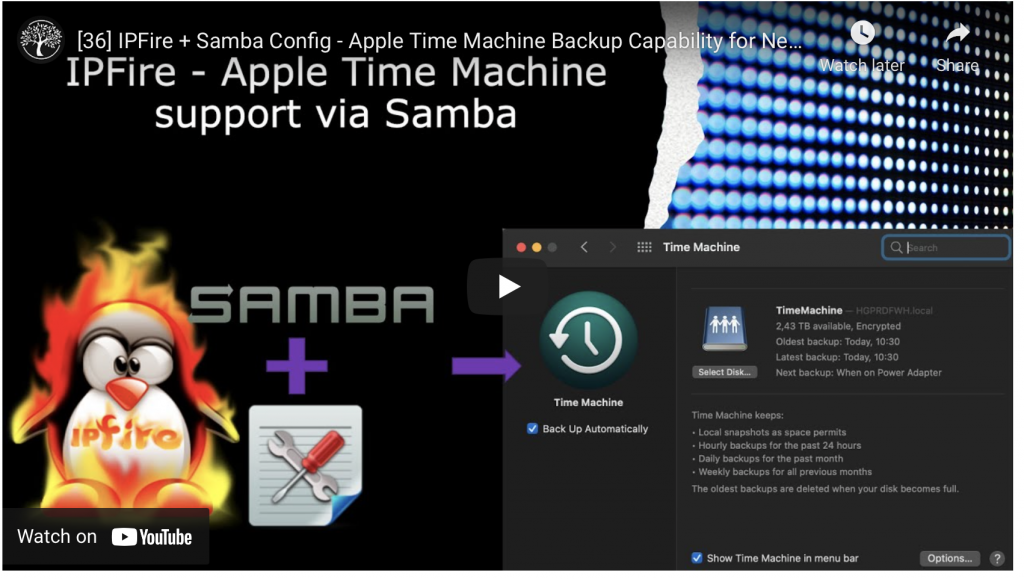The guide or steps used in this tutorial can be found in the YouTube description section of the video guide.
As requested by one of our subscribers. We put together this guide on : – How to attach then format an external USB disk. – Install the samba server role and create a network file share that supports Apple Time Machine backups on IPFire. This enables users on the network / VPN to use Apple Time Machine with the share on IPFire as the destination disk. Removing the reliance on USB drives for backups. This will be the last guide regarding Samba and Time Machine as we have covered it per subscriber requests in other guides also.